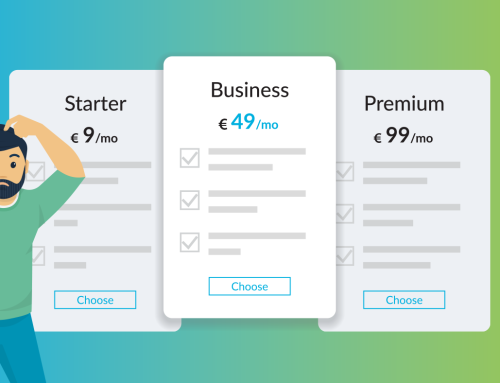Share this post
On the third instalment of ‘How to get online’, we wanted to cover something super important – securing your website. You need to make sure your website and data is secure, but so is the data of your customers.
How do I add security to my website?
- You must get an SSL (Secure Socket Layer) certificate for the site so that visitors can access the website without being met with a warning notice. You can get one for free (yes, free) with every package of our website builder. Have you ever noticed that some websites have ‘HTTP’ or ‘HTTPS’ at the start of the URL? HTTPS means that the website has an SSL certificate applied while one with HTTP hasn’t. If you haven’t got an SSL certificate, your users are met with a red lock icon and a notice saying that the website may not be secure, which discourages visitors.
- Make sure you’ve installed the latest website updates to prevent cyberattacks.
- Back up your website! Keep a copy of your website files so if anything happens to the website, you have a backup.
- Get a firewall to protect your website. Our website firewall is a web application firewall (WAF), and intrusion prevention system (IPS) supports any type of platform and speeds up your website performance.
- We monitor your website every day to ensure that you know the moment your website is infected with malware (software dedicated to hacking a computer and scamming you into giving them your sensitive information). If this ever happens, you can make a malware removal request to remove the malware from your site.
What threats should I look out for?
- Scammers and hackers are very good at stealing data under the guise of someone you know. Keep an eye out for bots that fill out forms on your website, they usually advertise an influencer programme or interest in your services but ask for your information.
- You may start receiving phishing emails to your professional email address. They could also pose as you and use a similar domain to the one you’re using and contact your customers asking for payment information.
- Copycat websites may appear online and pretend to be your business. You will have to remind your customers of the correct domain to go to and how they can avoid being scammed.
It’s so important to keep your website safe so that your customer’s data is secure, and your business is free from security threats. One of our main priorities is data protection and security, so we’ve made our SSL certificates free with our website builder plans. You can also avail of a free SSL certificate with our WordPress business and developer/agency plans if you want a more advanced way of creating your website. Stop hackers and scammers in their tracks, secure website now.